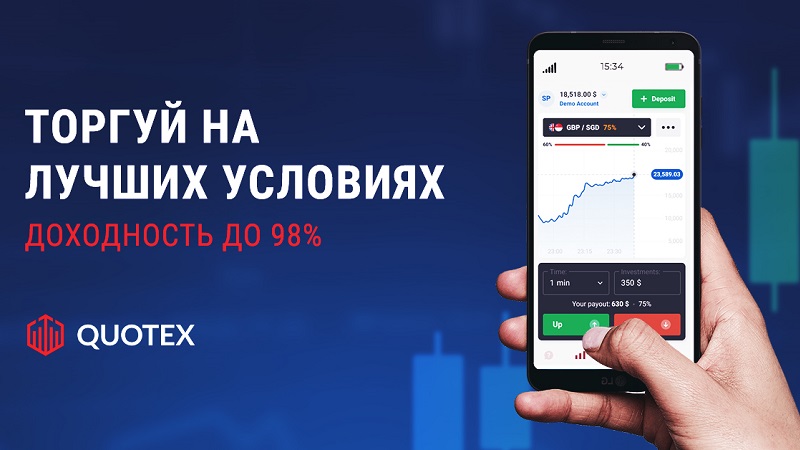To start trading with the Binarium broker, you need to register an account. It’s a pretty quick and easy process that can be completed in just 3 minutes.
To start trading, you need to click on
REGISTER
in the upper right corner.
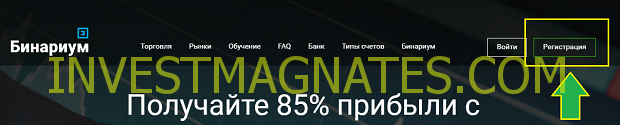
You will be taken to the
QUICK REGISTRATION
page. You can enter your data yourself, or you can use the registration through social networks.
Please note: quick registration is just Email and Password. Please note that you have filled in everything correctly.
If you have an account on one of the social networks, the whole process will take seconds.
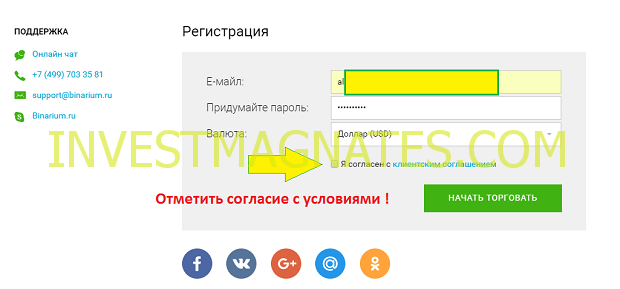
After filling in the fields, click on
START TRADING
and you will see a confirmation window.
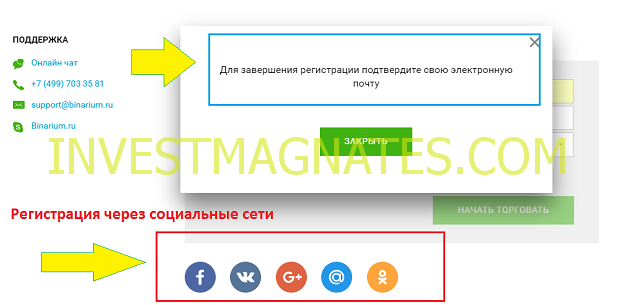
Your username and password will be sent to your email. To confirm your registration, click on
FOLLOW THE LINK TO CONFIRM.
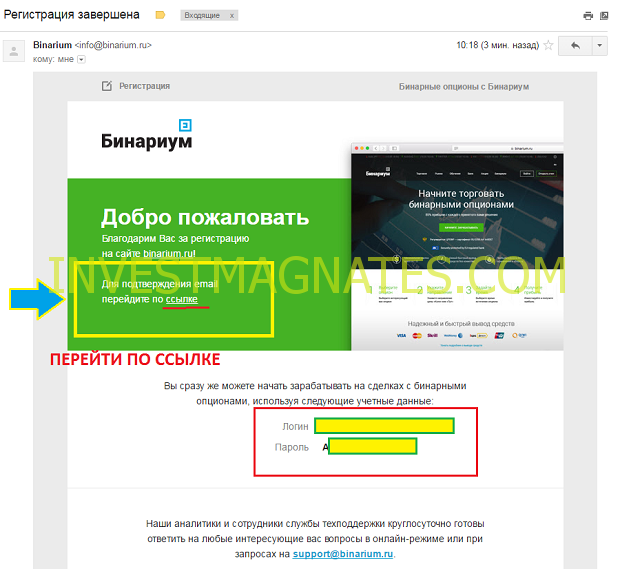
The account is open and you can start trading.
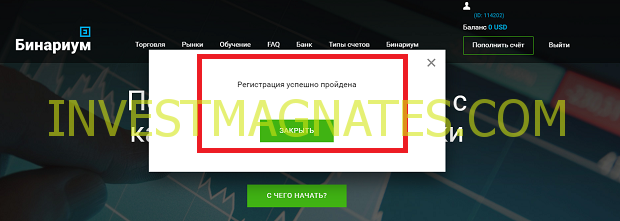
After opening an account, you can make a deposit and start trading or fill in the remaining details for full regulation.
You will need to fill in all the data when withdrawing funds or making a second deposit. To avoid delays, it is best to fill in all the data at once.

As you can see, registration with the Binarium broker is very simple. The main thing to remember is that you need to fill in the correct and real data. If you entered the wrong email, you will not be able to activate your trading account.
It is important to remember that the phone number must be real.
The broker’s manager will contact you if you need help starting trading or withdrawing your earnings.
The next thing to do is
to make a deposit with a broker
.
Tagged with: Binarium